Are you looking for a search engine or a search engine other than Google?. Registering and submitting a blog or article to all search engines is a very appropriate step to improve SEO and expand the reach of visitors so that they can visit your website or blog. There are lots of search engines besides Google, one of which is quite well known is Bing Search Engine.
What is Bing?
BING is one of Microsoft's major search engines. Previously, Microsoft had 3 search engines, namely MSN Search, Windows Live Search, and Live Search, but all three were still unable to beat the Google search engine. With a strong determination, Microsoft continues to analyze the weaknesses of the Google search engine to develop its newest search engine, Bing.
On the Alexa ranking, bing.com is ranked 35th for the most visited website worldwide. Before registering or submitting your blog to the bing search engine, make sure your blog has also been registered or indexed to Google Webmaster Tools or which has now changed its name to Google Search Console.
Why You Should Submit Your Blog to Bing
Improve SEO.
Bing is one of the many search engines besides Google. Bing is also the most popular and most used search engine after Google. By submitting a blog to Bing, your organic visitors will not only come from Google, but you will also get organic visitors from the Bing Search Engine.
Little Competition.
Many bloggers don't really care about the Bing search engine, that way, keyword competition is less and your blog can reach the first page (page one) more easily compared to Google search which has a lot of competition.
How to Submit a blog is easy.
The way to manage Bing Webmaster Tools is very easy. If you are familiar or familiar with using Google Search Console (GSC), we are sure you will not be confused about using Bing Webmaster Tools because the dashboard page, menus, and functions are almost the same as the dashboard on Google Search Console.
Although Google is the king of search engines in cyberspace. but many bloggers are starting to optimize the use of Bing Search Engines to increase Organic Visitors or organic visitors. Here's how to register and submit a blog to Bing Webmaster Tools.
How to Register and Submit Blog to Bing
- Visit the Bing Webmaster Tools Site.
- In the upper right corner, select sign in.
- Sign in using Gmail. You sign in using the same Gmail account to log in to the Google Search console so you can import data instantly and without verification.
- If you sign in bing with the same email as your GSC account login then you can select the left side. If not, you can select the right side and enter the address of your blog that you want to submit, to make it easier and faster to choose the left side.
- Verification appears "What data will be imported from your Google Search Console account and how will we use it?", select Continue.
- Login using your same Gmail account as the account for GSC login.
- A "Make sure you trust bing.com" Verification appears, Select Allow.
- Check your blog then select Import.
- Congratulations, you have just successfully registered or submitted your blog to the Bing search engine. You can also submit more than one blog or website. if the method above is automatic import, this time we will describe how to submit a blog to Bing with a different Gmail account. Maybe this method is a little inconvenient because later you need to add the script provided by bing to your blog's Html code. Here's how.
- In the upper left corner select the down arrow then select "Add a site".
- This time we choose the one on the right. in the "Add your site manually" section, enter your blog address, then select "Add".
- In "Choose one of the verification methods", select "HTML Meta Tag", then copy the provided script and paste the script on your blog. Paste the script after the code or before the code. Continue by selecting Verify.
- Congratulations, you have just successfully added a blog for submission to Bing Webmaster Tools. Then select Done.
You have just successfully submitted 2 blogs to Bing Search Engine in two different ways. not quite up here, the next step we need to submit our sitemap to Bing.
What is a Sitemap?
A sitemap or sitemap is a file with a .xml extension that contains codes so that search engines can find out what the contents of a website or blog are. On blogger you can create a sitemap easily, you just need to add the code /sitemap.xml after the homepage URL or the main address of your blog.
Example: https://yourblog.blogspot.com/sitemap.xml
Example of a custom domain: https://yourblog.com/sitemap.xml
How to Submit Sitemap to Bing Webmaster
- Login to the Bing Webmaster Tools site.
- Select the Sitemaps menu then select Submit Sitemap.
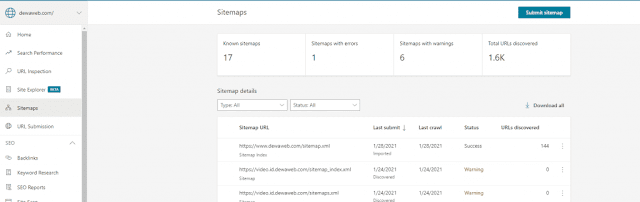
- Enter your blog sitemap address map.
Example: https://yourblog.blogspot.com/sitemap.xml then select submit.
- How to Submit a Blog Sitemap to Bing 2 Select Submit
Done, you have just successfully submitted a sitemap to Bing Webmaster Tools.
After successfully adding or submitting your blog sitemap to Bing, the last step is to submit your blog articles. But unfortunately, Bing can only submit 10 article URLs per day. Here we describe how to submit articles to Bing Search Engines.
How to Submit Articles to Bing
- Login to the Bing Webmaster Tools site.
- Select Menu Url Inspection then enter the URL of your blog article then select Inspect.
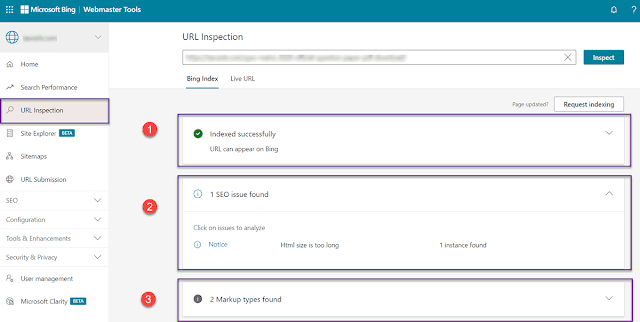
- Select Request Indexing.
- Select Submit. As we have explained, the maximum index request to Bing is only 10 URLs per day.
- Done, you have just successfully requested article indexing to Bing. How quickly your articles are indexed depends on the number of queues, the indexing process can only take a few days or even a few weeks.
To see further developments, you can select the Search Performance menu, for those of you who have just registered to blog on Bing, maybe this menu still can't display data immediately, and you have to wait at least 2 days or more.
While you are waiting for the indexing of blog articles to finish, you can try registering your blog with many search engines other than Google and Bing. So you can get a lot of organic visits through Search Engines or Search Engines.
All the tutorials above are the same as Google webmaster, right? Enough of the tutorial on how to register or submit a blog to Bing Webmaster Tools. Follow our blog for more tutorials about bloggers. If you're having some trouble or want to ask a question please leave a comment below.

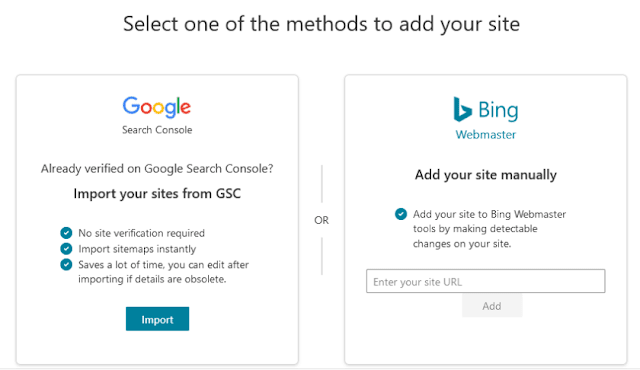
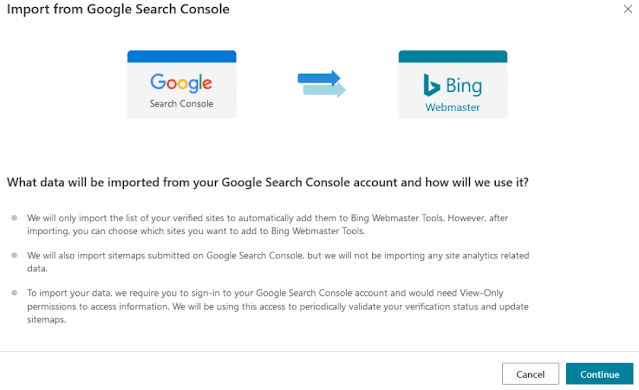

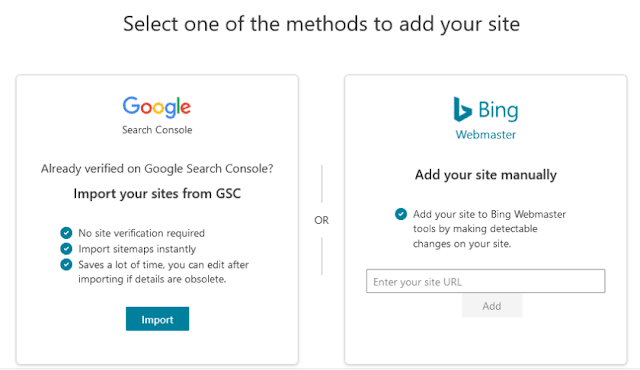
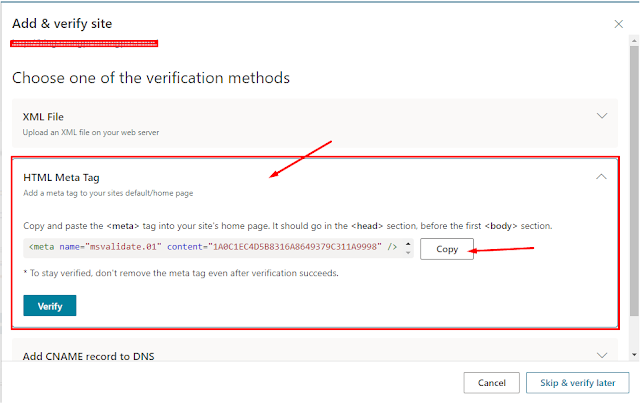
Comments
Post a Comment