SEO (Search Engine Optimization) is an effort or effort to optimize a website or blog so that it can appear on the first page on a search engine or search engine, bloggers often call it the term page one / the first page. One of the important things in SEO is registering or submitting your blog to search engines first.
Search Engine is a program designed to display data on a website related to search terms, the most famous example is Google Search Engine. Actually, there are many search engines that you can use besides Google, namely Microsoft's Bing search engine and Yandex search engine.
Related: How to get your blog indexed on Google quickly.
Related: How to Register and Submit Blog to Bing Webmaster.
What is Yandex Search Engine?
Yandex is a search engine that is the national pride of Russian citizens. Before Google, it turns out that Yandex was founded by Ilya Segalovich and Arkady Volozh. Not only functioning as a search engine, Yandex, which is one of the largest media companies in Russia, also has many services such as image search, video, free email services, maps, translate, browsers, and many more.
Why Should You Submit Your Blog to Yandex?
Increase organic visits.
Organic Visits are visits that come from search engines without the use of paid advertising. Even though you have optimized the use of Google Webmaster tools or which has now changed its name to Google Search Console (GSC). Registering or submitting your blog to many search engines is not in vain. Because your blog's ranking on Google is not always at the top, sometimes the ranking can go up and down and it can even drop drastically so that we don't get any visits at all. As an alternative, Yandex can be a solution to increase organic traffic coming from the Yandex search engine.
Improve SEO.
Search Engine Optimization, optimizing the use of search engines does not only apply to Google but optimizing the use of various search engines so that the origin of visits becomes more varied.
Little Competition.
Some bloggers only focus on optimizing the Google search engine, even though not a few bloggers are starting to use other search engines such as Bing and Yandex. With less competition, your articles have a greater chance of appearing on the first page of Yandex searches.
Easy Use.
If you are used to using Google Search Console (GSC), you will have no more difficulties in using Yandex Webmaster, because the dashboard, concepts, and functions are almost the same as GSC and Bing Webmaster.
Here's an easy way to register a blog and submit a sitemap to the Yandex Search Engine, which we describe in full using images to make it easier to understand.
How to Register and Submit Blog to Yandex
- Visit the Yandex Webmaster site.
- Select Log in.
- To speed up registration, choose to log in with Gmail or Facebook.
- Appears "Welcome to Yandex.Webmaster", select Go.
- On the Dashboard select Add site.
- Enter your blog address, then select Add.
- Select the Meta tag, then copy the code provided and paste it in Edit HTML on Blogger. put the code after the code or before the code. If it has been pasted, select Check.
- If Meta tag verification is successful, Enter your email address if you want to receive notifications from Yandex Webmaster. if not, you can select Don't send email notifications then select Confirm.
- Congratulations, you have just successfully registered your blog with Yandex Webmaster. You can see the main dashboard page by selecting the "Summary" menu on the left.
After you submit your blog, the next step is to submit your blog sitemap to Yandex Webmaster.
A sitemap is a .xml file that contains codes so that search engines or search engines can understand what articles are on the blog. The sitemap itself already exists and is available on blogger, so you just need to call it. Here's how to submit a blog sitemap to Yandex Webmaster.
How to Submit a Blog Sitemap to Yandex
- Go to the Yandex Webmaster site.
- Select Log in.
- On the left menu select Indexing then select Sitemap files. In the Sitemap file form, enter a sitemap like the code below then select Add one by one.
https://yourblog.blogspot.com/sitemap.xml
https://yourblog.blogspot.com/atom.xml
https://yourblog.blogspot.com/feeds/posts/default?max-results=1000
Change yourblog.blogspot.com above to be your blog address. Adjust the max-result value to be greater than the number of your blog articles. Add the above sitemaps one by one.
- Then a notification message will appear which when translated means something like this "The Sitemap has been added to the processing queue. When it is processed, the data will be updated automatically. The process can take up to 1-2 weeks. processed, it will also disappear once processing is complete".
- Congratulations, you have just submitted a sitemap to Yandex Webmaster, you only need to wait 1 to 2 weeks depending on the number of queues.
After submitting the sitemap, the next step is to submit your blog articles to Yandex Webmaster, here's how.
How to Submit Articles to Yandex
- Visit the Yandex Webmaster site.
- Select Log in.
- On the left, select the Indexing menu.
- Select Check URL Status.
- In the Check URL Status form, enter the URL of your blog article then select Check. after the URL of your blog article appears on the list then select the track.
- Submit all your blog articles one by one in the same way.
- Congratulations, you have just submitted your blog article to Yandex Webmaster. The length of time your article is indexed depends on the number of queues.
To see further developments, you can see the statistics by selecting the Summary menu. That's how to register or submit a blog to Yandex Webmaster.
In addition to the Yandex and Google search engines, there is a BING search engine whose popularity is still higher than Yandex. You can register your blog to Bing easily and completely via the link below. How to register and submit sitemaps and articles is the same as submitting to Yandex Webmaster.
Hopefully, this method can have a big influence on the development of your blog. Please leave a comment below if you are still confused or want to give criticism and suggestions.

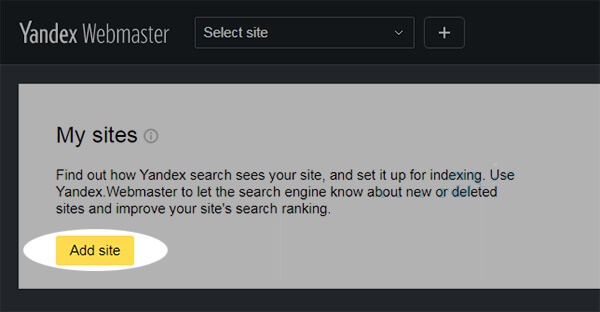


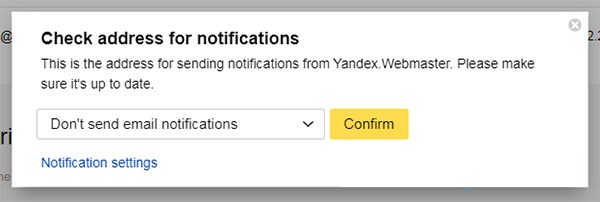

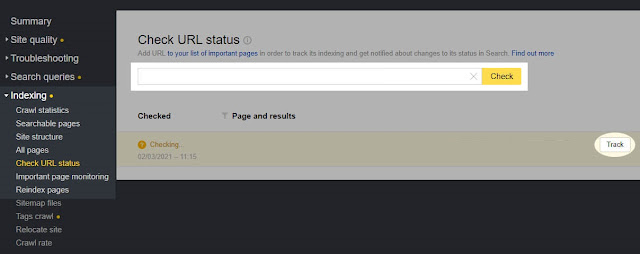
Comments
Post a Comment